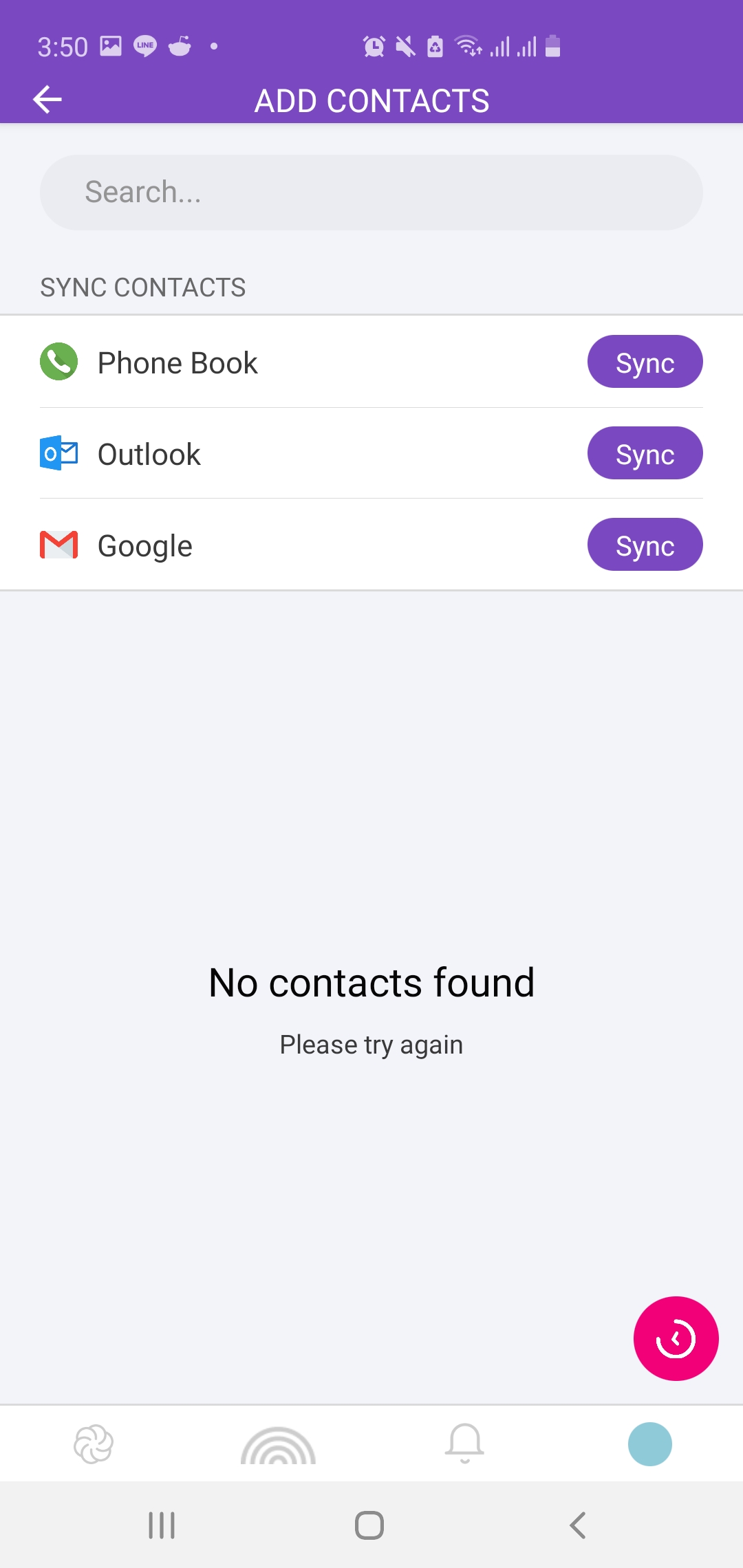Once you've created an account, Analog will walk you through these 5 steps to help you make use of all that the app has to offer.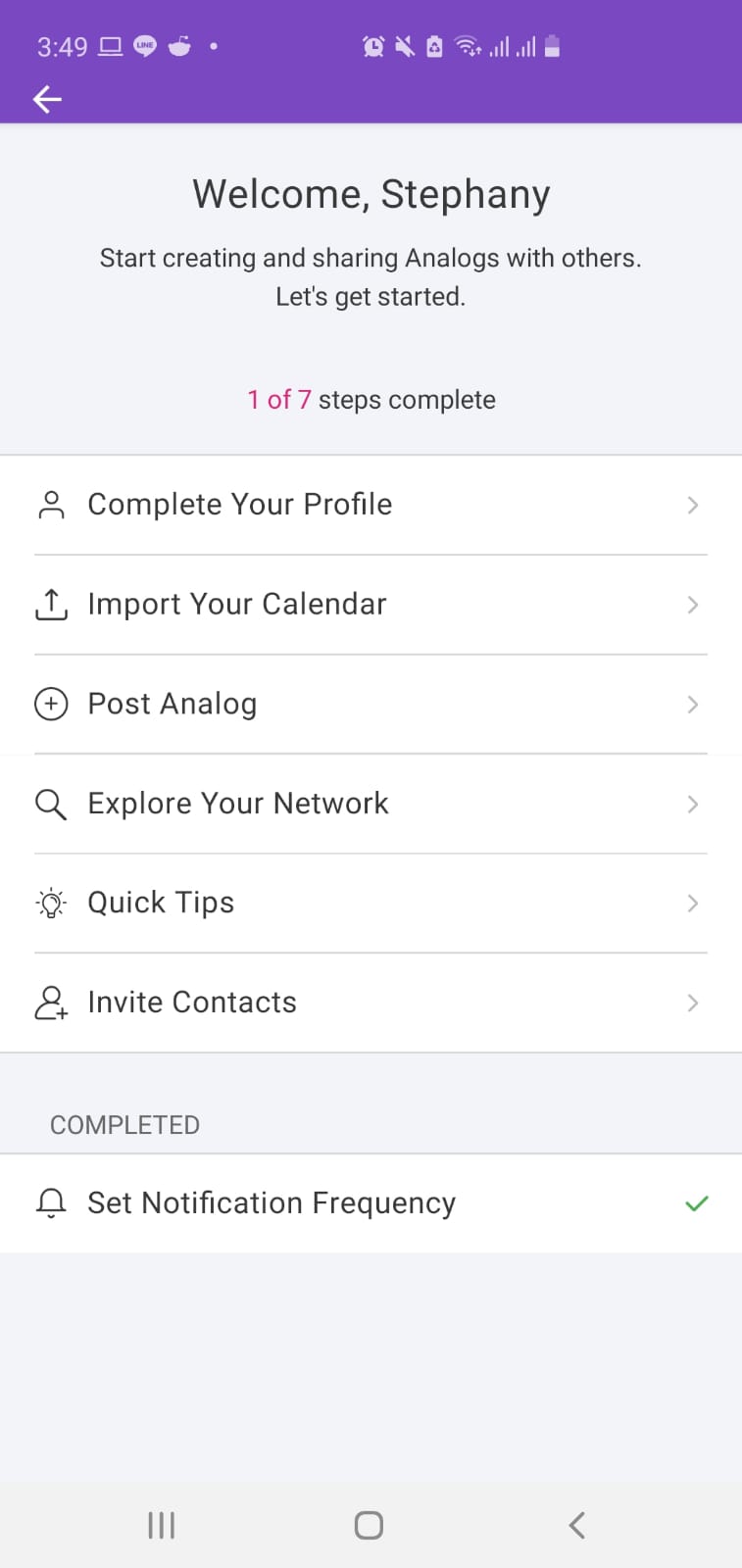
Step 1: Complete Your Profile - You will be asked to input the following information:
- First Name
- Last Name
- Phone Number
- Job Function
- Birthday
- Gender
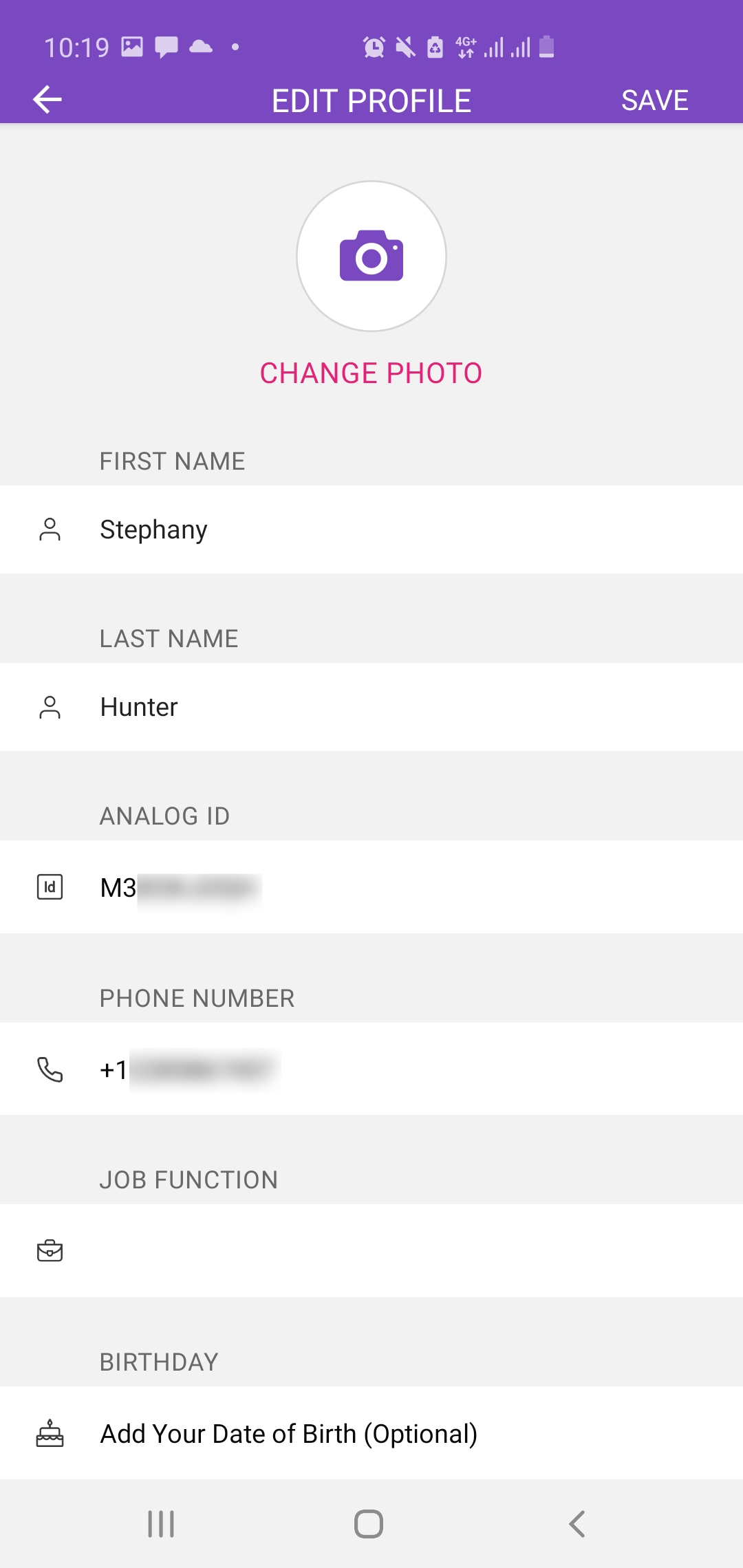
Step 2: Import Your Calendar - This is where you can choose to import your calendar events, tasks, and reminders from your Google Calendar or Outlook Calendar. This step isn't mandatory and can be revisited later. 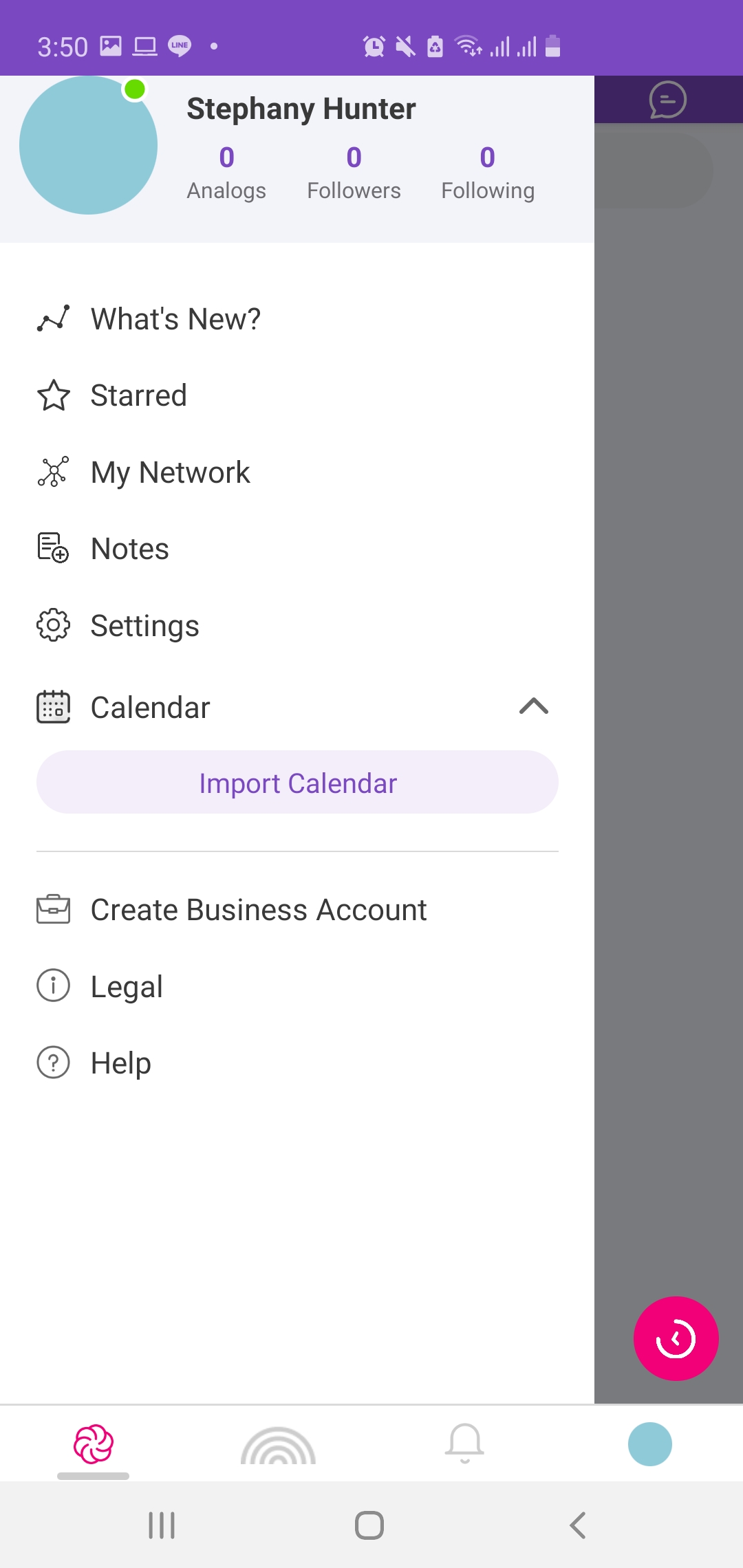
Step 3: Set Notification Frequency - Select how frequently you'd like to be notified and reminded about your analogs; the default notification frequencies include:
- 1 Day Prior
- 1 Hour Prior
- 15 Minutes Prior
- 1 Minute Prior
You have the option to remove any of the defaults and/or add custom ones.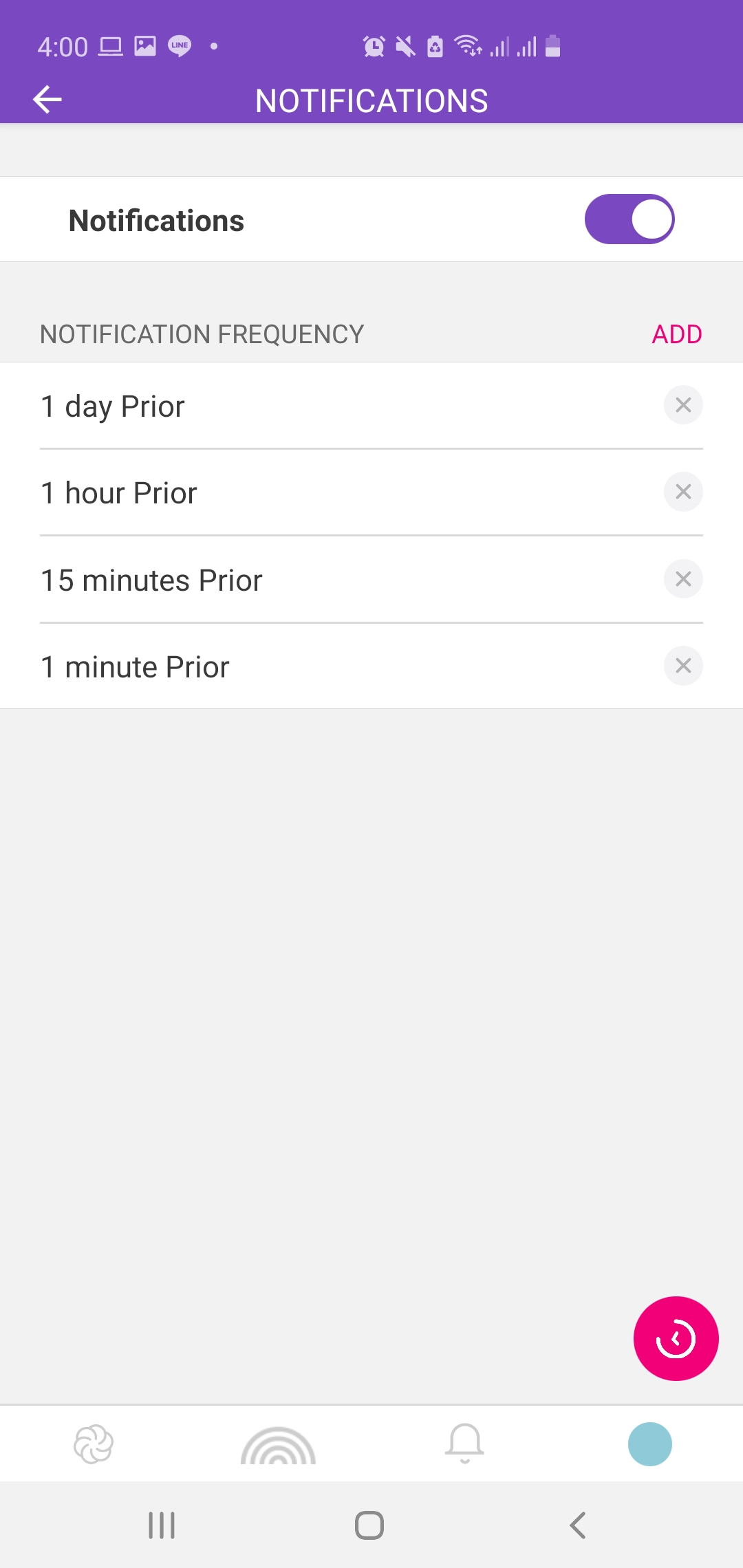
Step 4: Post Analog - Post your first analog to get started, it's easy!
- Type in a place or description
- Select 'Starts In' or 'Ends In'
- Set Analog - Select 'Timer' or 'Stopwatch'
- If you selected 'Timer' > Select 'Set a timer' or 'Set a day/time'
- If you selected 'Stopwatch' > Select 'Start from now' or 'Start from past'
- Customize your Analog's settings further with the following options:
- Add People
- Edit the Privacy
- Set the Repeat setting
- Add a Location
- Edit the Notification setting
- Add Media
- Edit the Time Change Request setting
- Share to other social networks
- Click 'Post
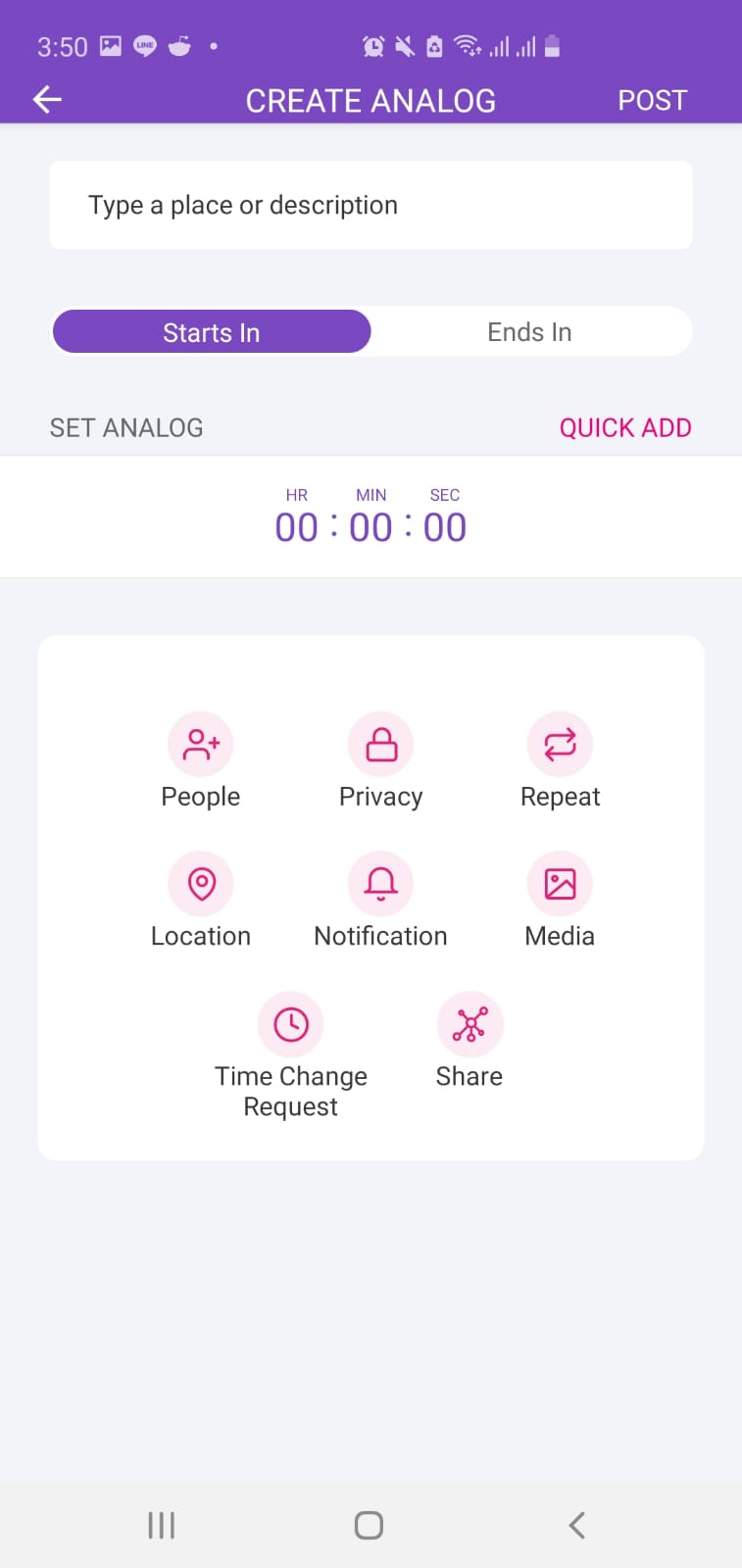
Step 5: Quick Tips - We've added some video tutorials for you to take full advantage of the application. The following topics are explained.
- Sort by / Filter by / Search
- Mark as Complete / Mark as Incomplete
- Analog Reminder Frequency
- Creating Business / Influencer Pages
- Version History - What is it?
- Find People
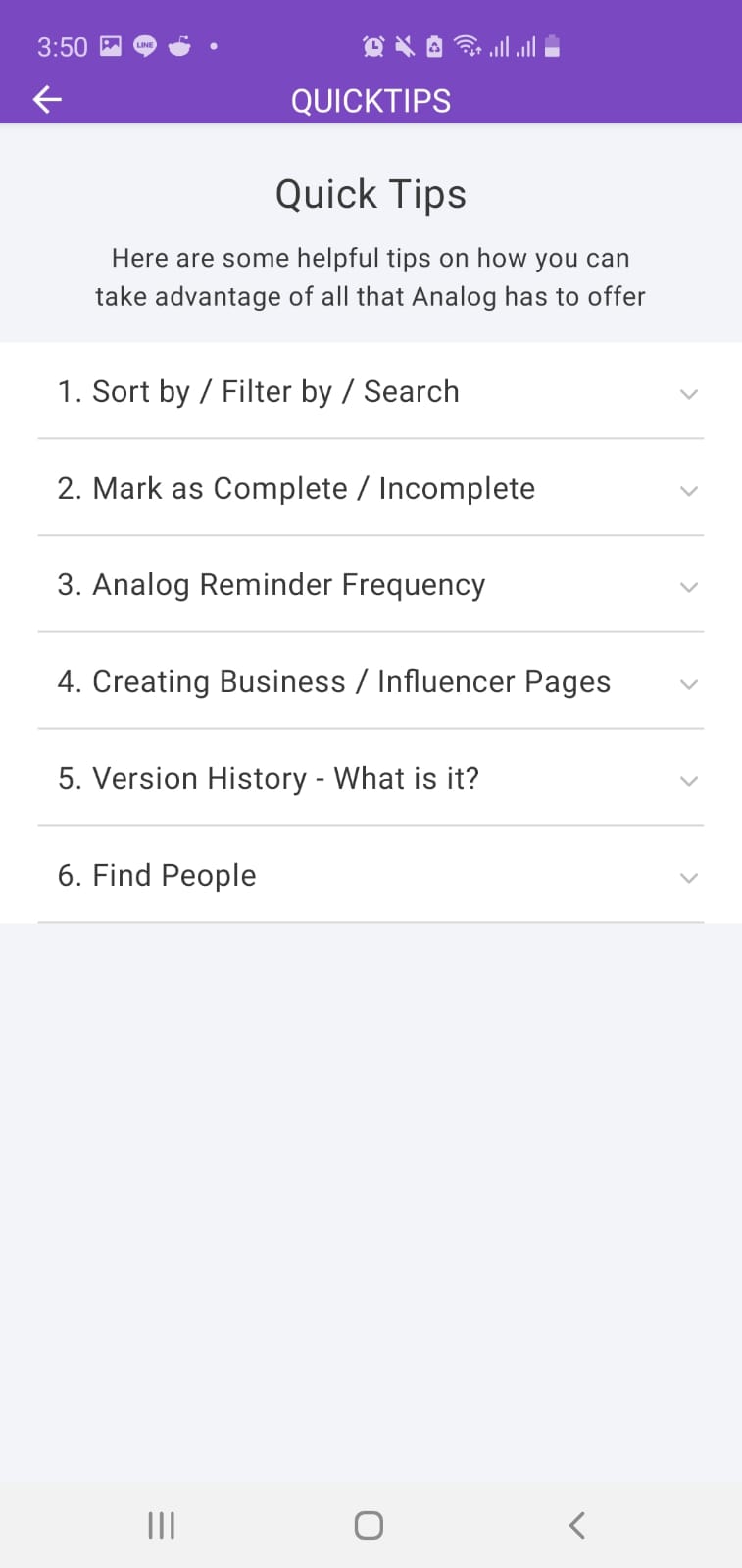
Step 6: Explore Your Network - This is where you'll find your network. You'll be able to Add Contacts, Invite, Search by Analog ID and Search by Name. The 'Explore Your Network' section displays who your followers are, who you're following, your requests, and your suggested friends.
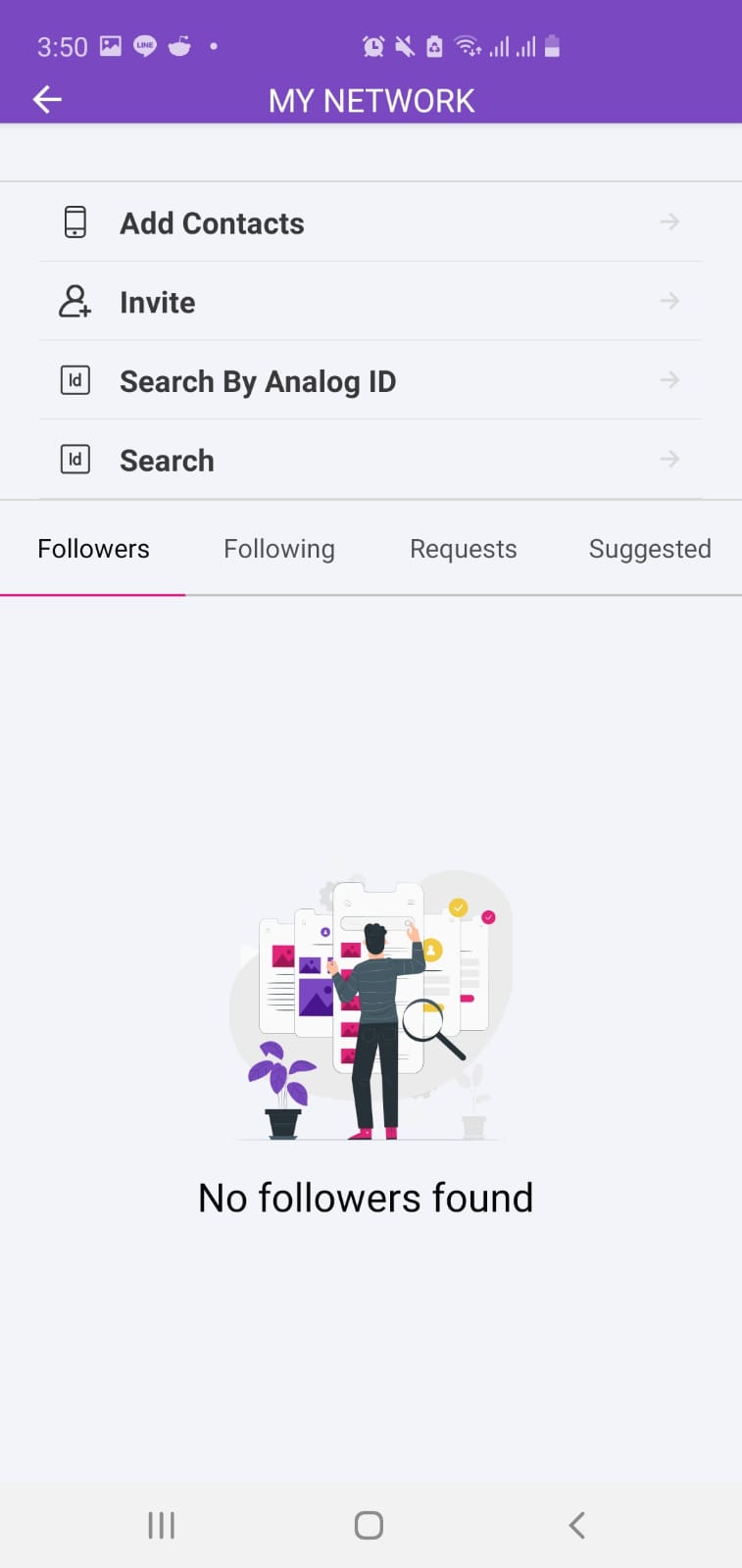
Step 7: Invite Contacts - Here you'll be able to invite your contacts to join Analog. You can invite them by syncing your Phonebook, Outlook, or Google account.