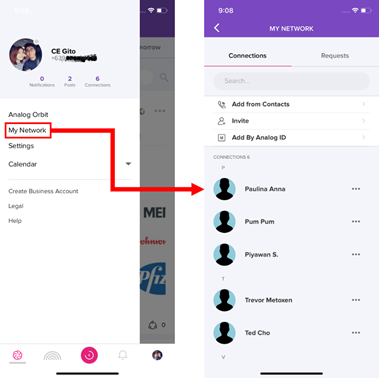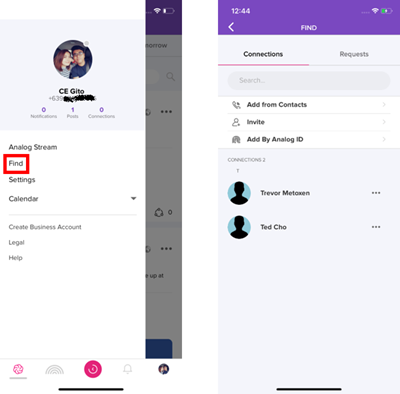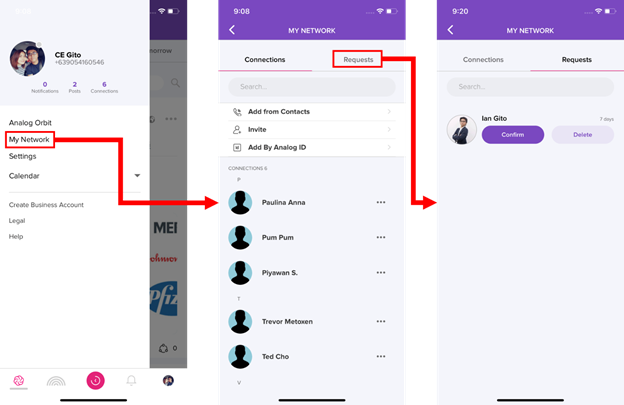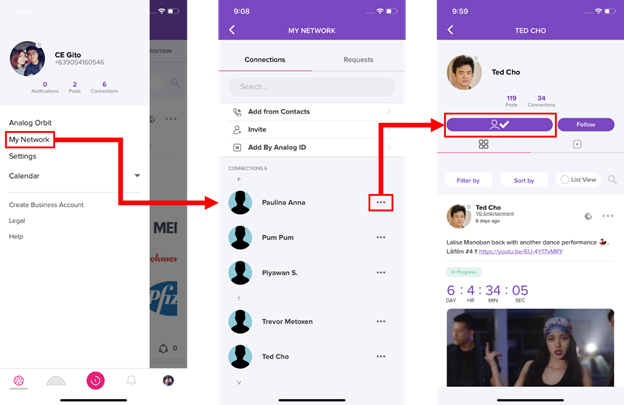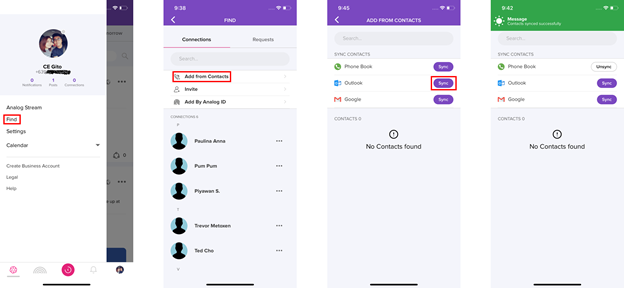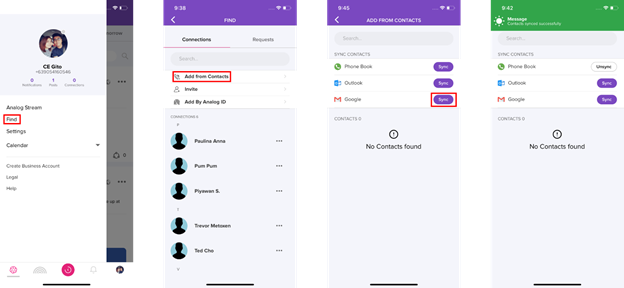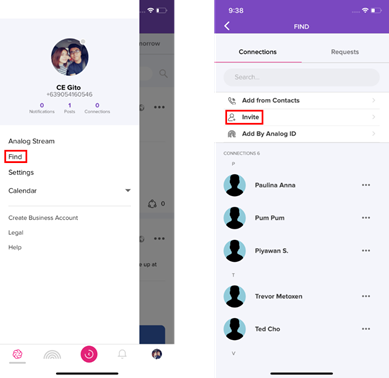The app can find people that are registered with Analog. For example, if you know the name or the mobile number of the person you wanted to add, you can search for them using their name and phone number and send them an invite afterward.
This is possible by:
- From the application home screen (Analog Orbit screen), tap the
 button located on the upper left portion of the screen.
button located on the upper left portion of the screen.
- Select Find.
- On the Find page, tap the option Invite.
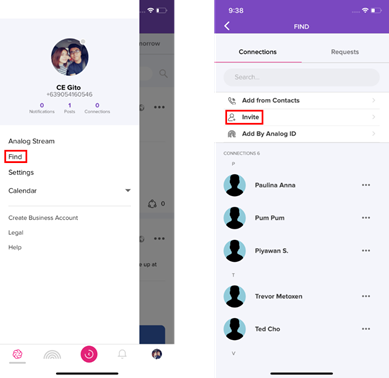
Alternatively, you could also try adding a contact through their Analog ID is also an approach you can take to build your network within Analog. Analog ID is a unique numerical value that signifies the registration number of an account within the app. Adding contacts by Analog ID can be difficult, but it is the most accurate method of adding a contact. This is best used when searching for someone whose name is quite common. For instance, someone with the name “John Smith” will surely throw a lot of John Smiths in the search result.
To add someone by their Analog ID:
- From the application home screen (Analog Orbit screen), tap the
 button located on the upper left portion of the screen.
button located on the upper left portion of the screen.
- Select Find.
- On the Find page, tap the option Add by Analog ID.
- On the Add by Analog ID page, type in their Analog ID and search.